Joshua Knight

Supercharge your advice process – 5 ways to maximise use of new Client Access
It has been a busy spring at Dynamic Planner. We have several, exciting new product features to help make your advice process even more efficient and engaging for your clients.
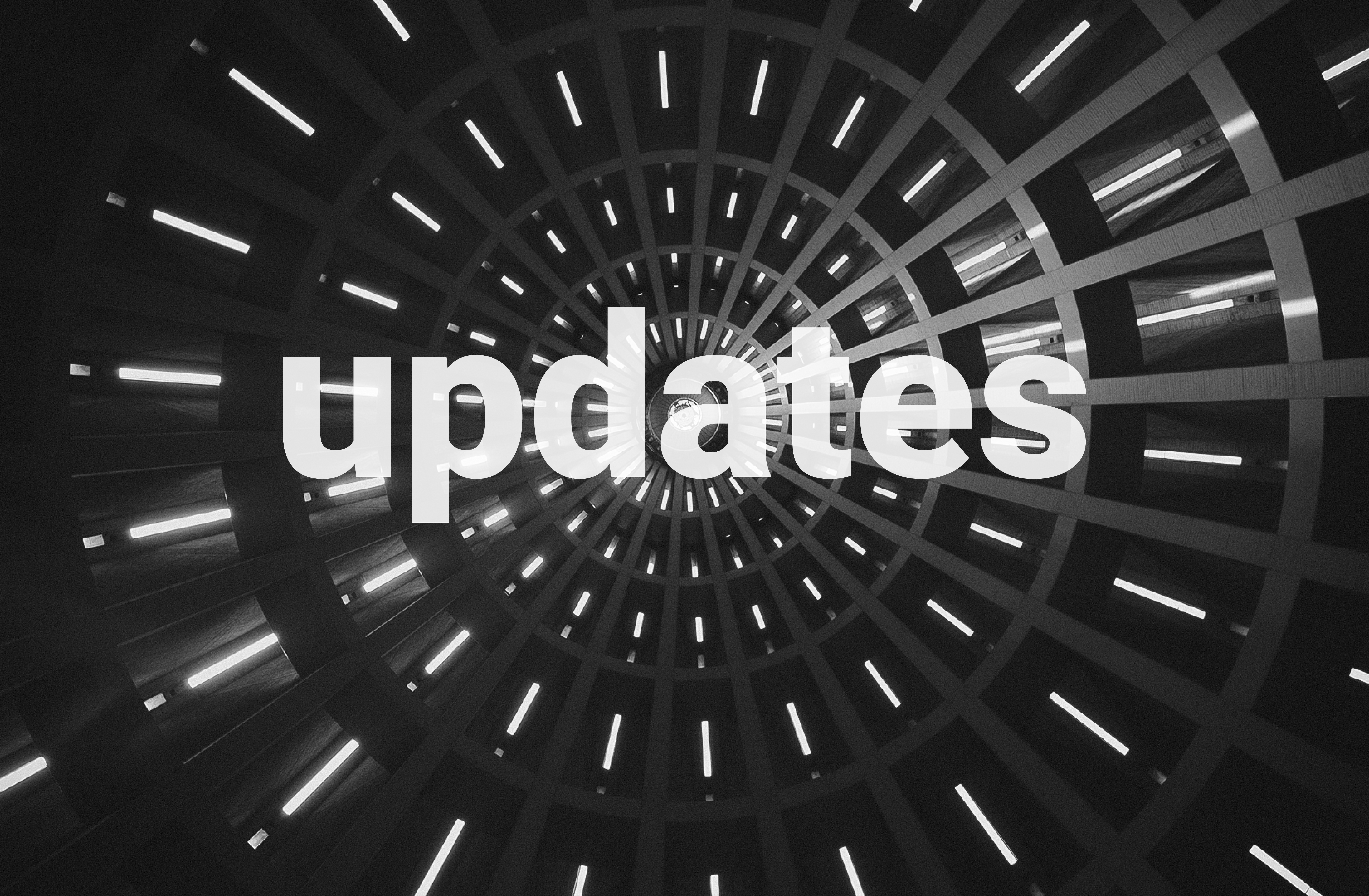
Dynamic Planner Updates – July 2021
It’s been a busy few months here as the team have been working hard to complete a number of exciting updates and enhancements. Firstly, we’ve added a number of features to our Cash flow tool. Building on the goals feature we released in May, we’ve added a number of new visualisation options to help you […]
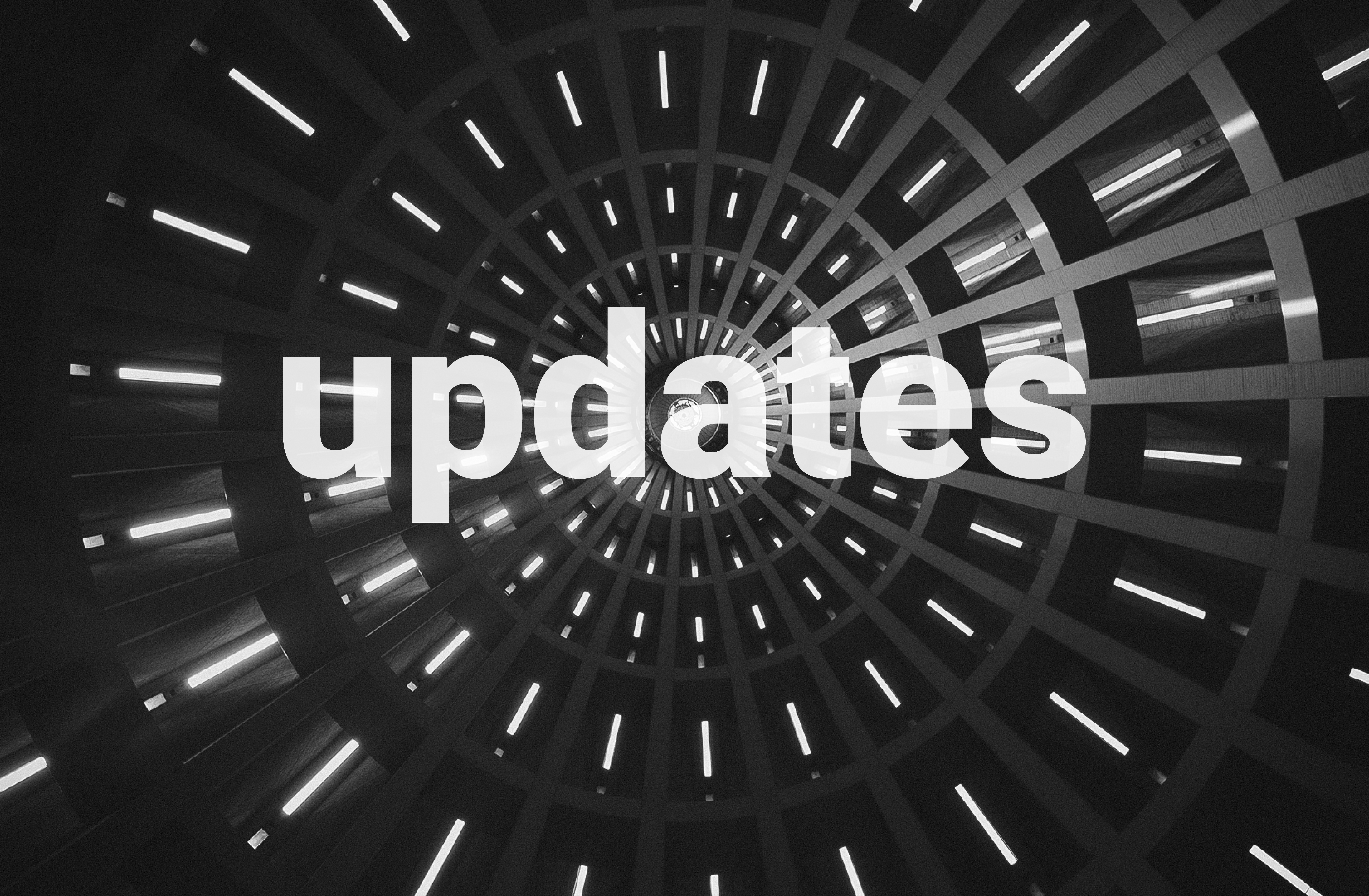
Dynamic Planner Updates – May 2021
By Joshua Knight, Head of Product It’s been a busy few months! And now, in our May release, we’re excited to release a number of exciting changes. Firstly, our new Sustainability questionnaire is now available for all users. You’ll notice the ‘Risk profiling’ process has been reborn as the ‘Client profiling’ process, with its broader […]
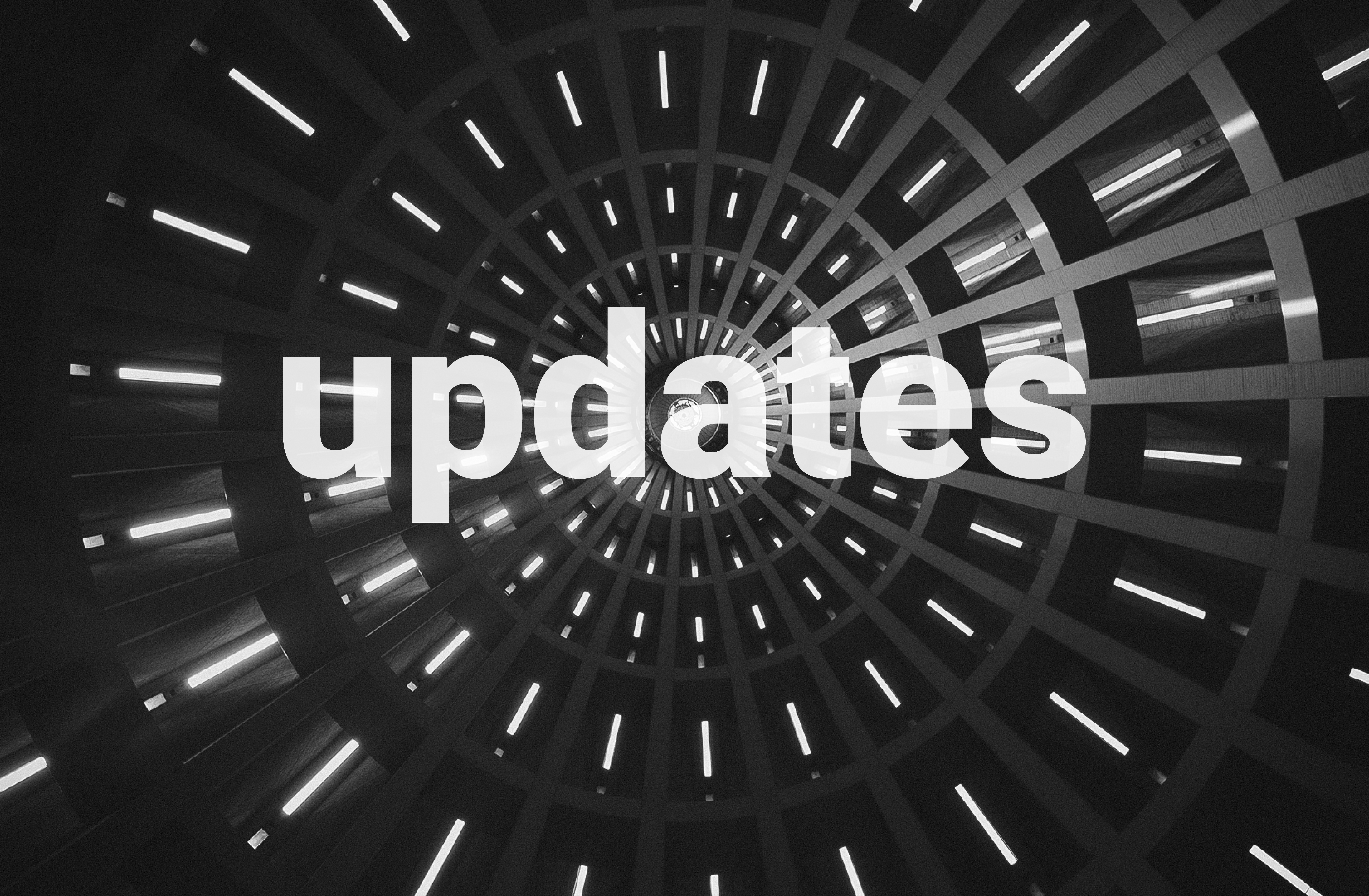
Dynamic Planner Updates – Dec 2020
Welcome to the latest ‘Dynamic Planner Updates’. It has been an exciting time after the launch of our new cash flow planning in early November – with lots of great new enhancements to tell you about. First, a new ‘Fund search’ has gone live for all users in Dynamic Planner – login now and take […]
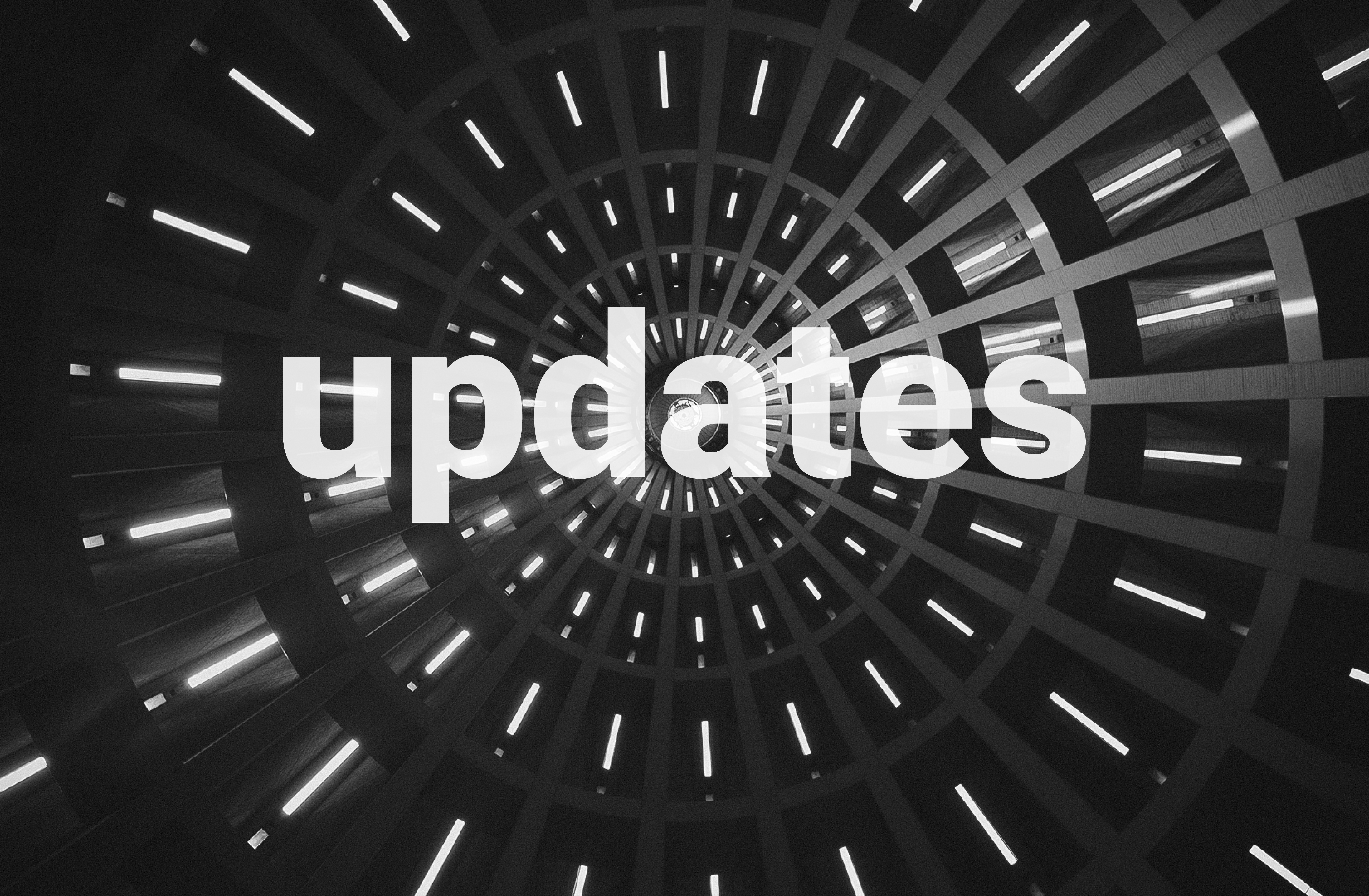
Dynamic Planner Updates – Oct 2020
Over the past few weeks, we have released multiple tweaks and enhancements to Dynamic Planner, while work has continued on our new Cash Flow forecaster. Below is a quick recap of some of the recent changes we’ve made: More room for ‘Client objectives’ – A small, but important tweak. We’ve increased the size of the […]
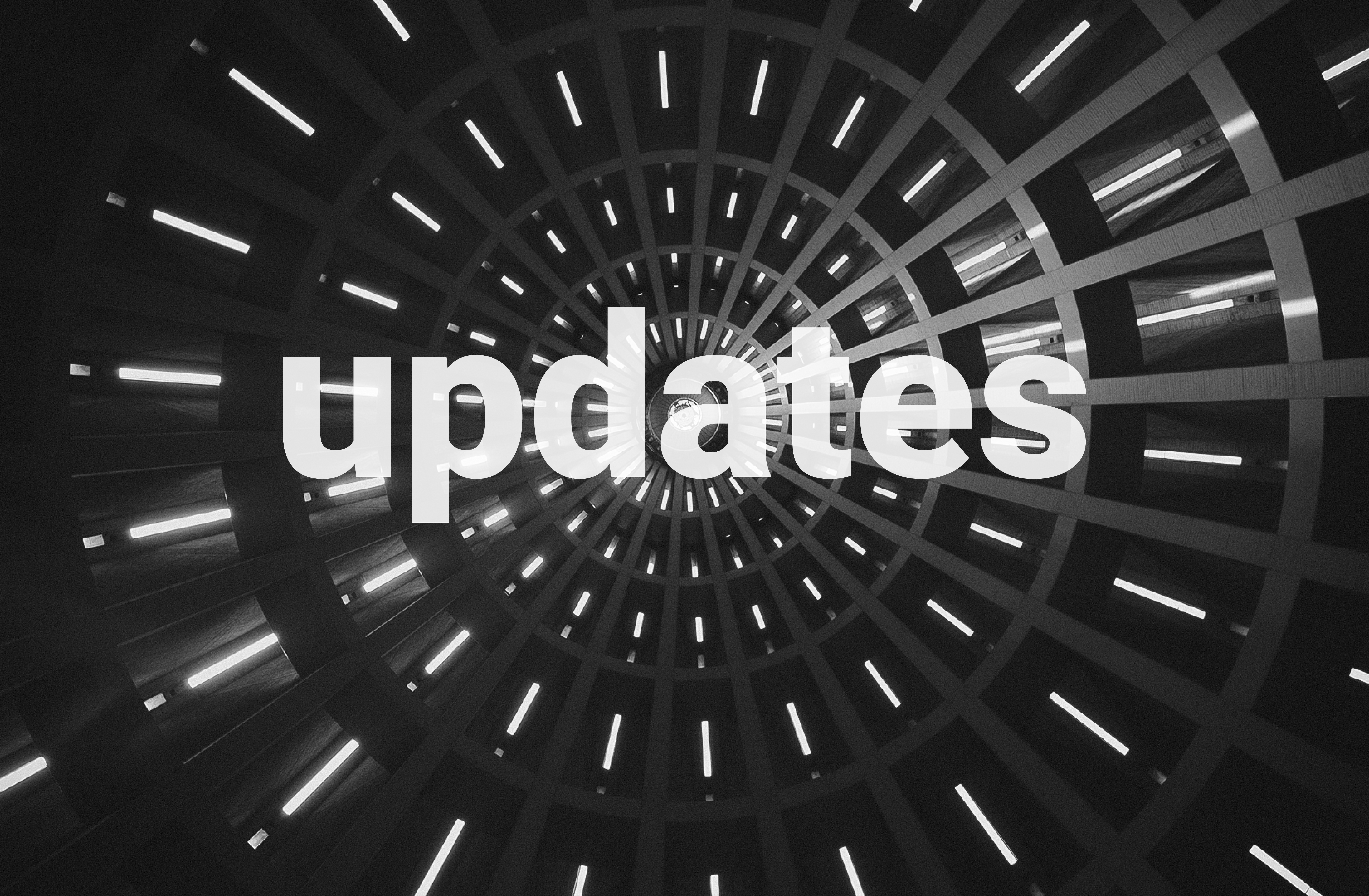
Dynamic Planner Updates: July 2020
By Product Manager Josh Knight When we first released the review process last summer, we spent a lot of time thinking (and testing) how to ensure it was easy to use. Hopefully, you can tell. We know from talking to users though that there are always times when a little help and gentle pointing in […]
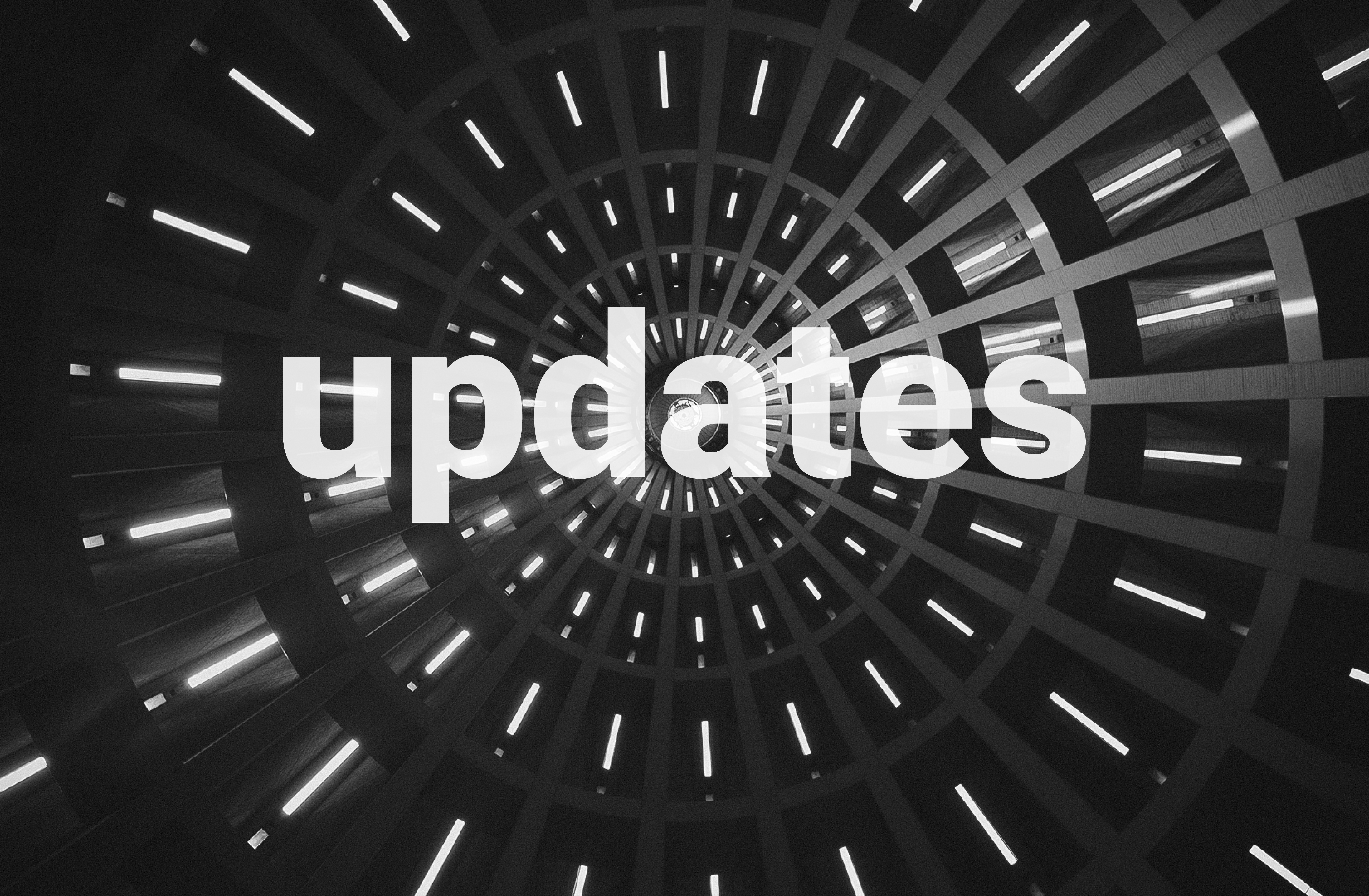
Dynamic Planner ‘Elements’ – 1 year on, 5 key updates
By Product Manager Josh Knight It is hard to believe that this month already marks a year since we first made Dynamic Planner’s Client Review process available. ‘Elements’ is our rolling, two-year programme of major updates and enhancements to Dynamic Planner, focused on providing you with a sleek and modern set of business processes that […]

5 Ways Dynamic Planner can help you while working from home
This year and particularly since mid-March, the whole financial services industry and indeed world has changed in ways few of us could have imagined. The provision of financial advice has always been a very sociable and personal service. Many times in discussions with Dynamic Planner users over the years, I have been told that firms’ […]
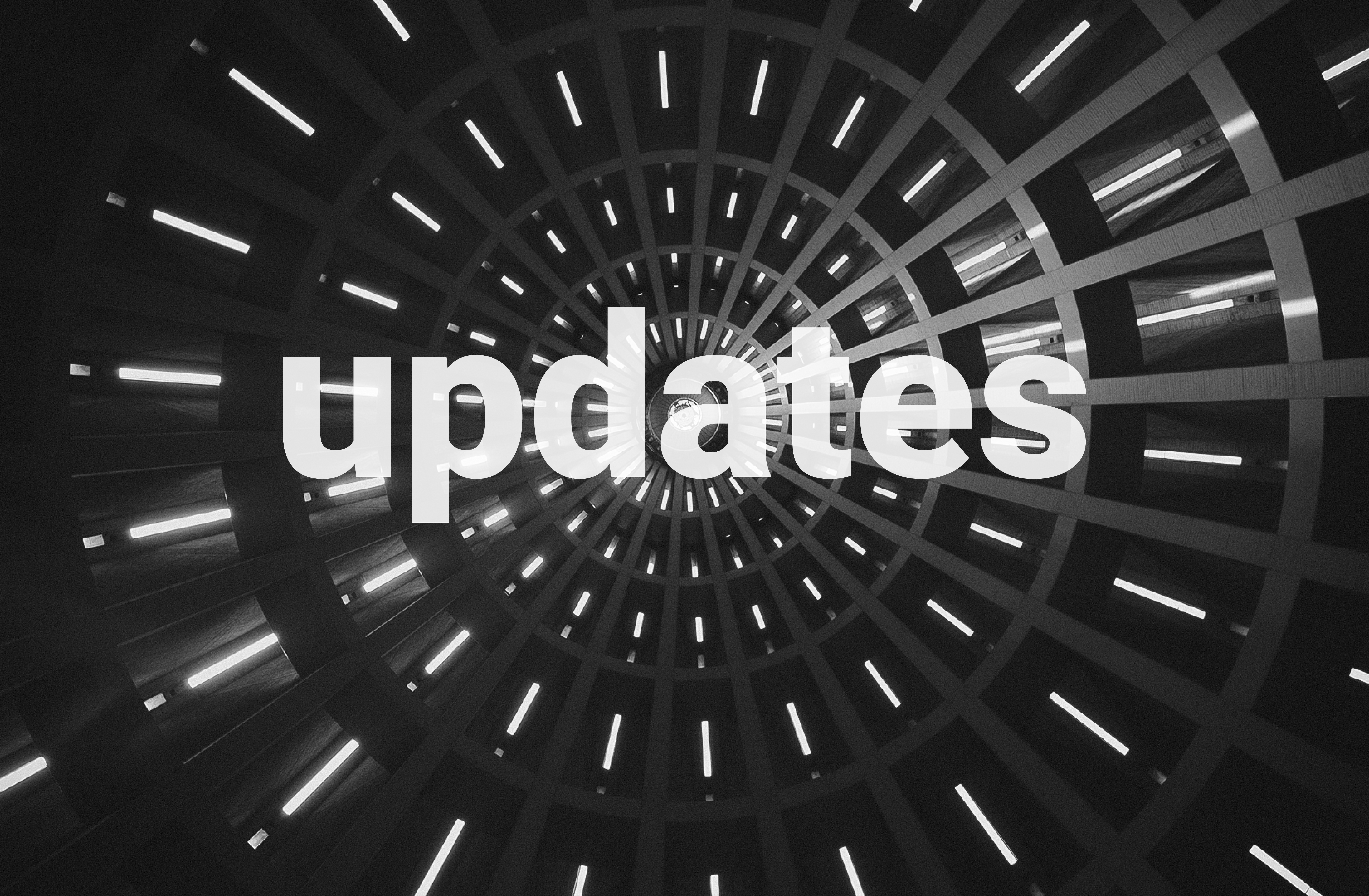
Dynamic Planner Updates: March 2020
This month, we can announce a new feature within the client review process to help you and your firm in more turbulent market times. We have updated our review report template to provide space for your firm’s own market commentary. This provides you with space in the report to outline prevailing market conditions for your […]
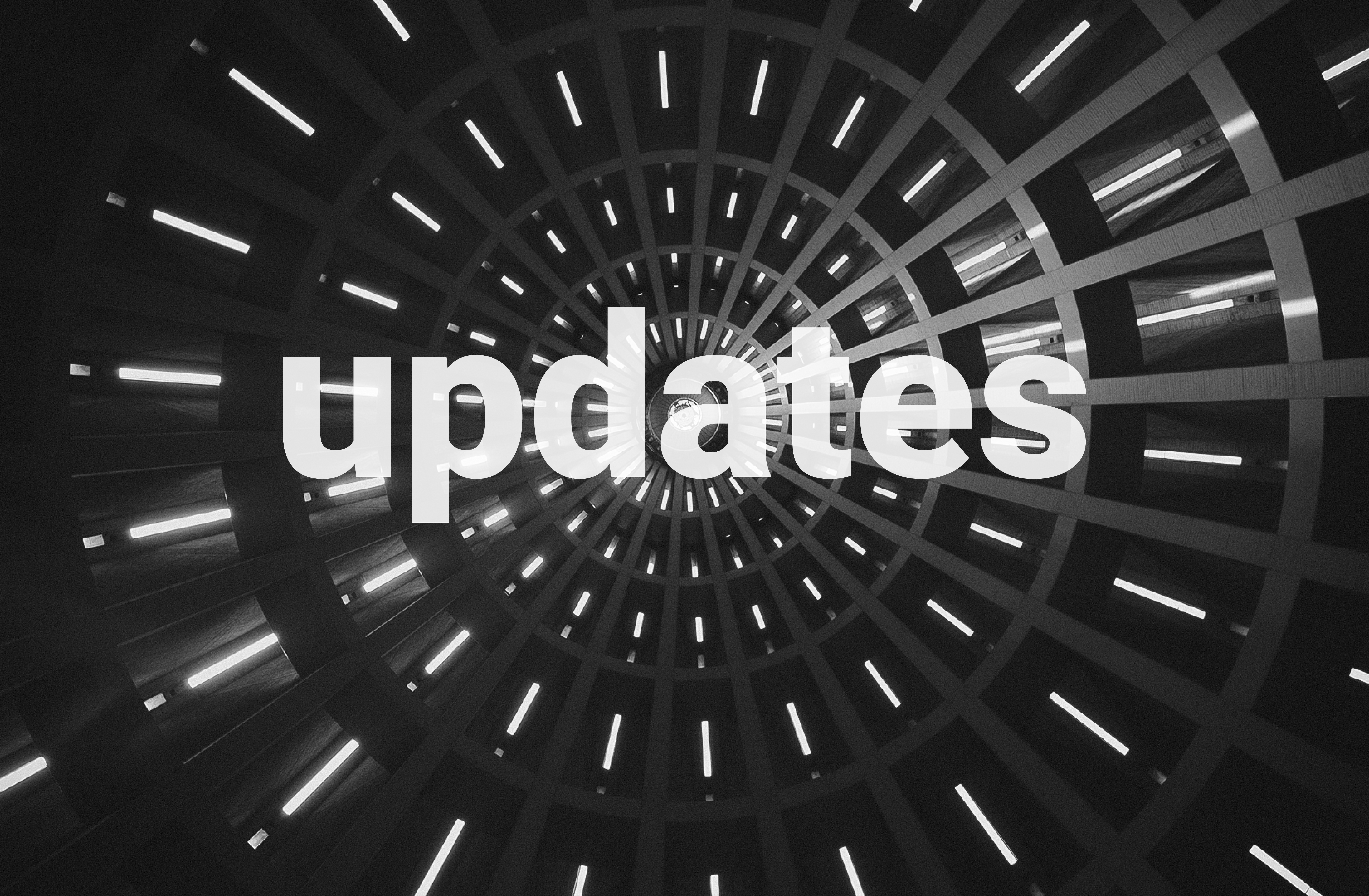
Dynamic Planner Updates: February 2020
We’ve had a great start to the new year with our Annual Conferences in Manchester and London and multiple product announcements to keep us busy! Alongside developing all these new services, we’re continuing to develop and evolve our current features. One common theme across all new areas of Dynamic Planner is the quality and presentation […]