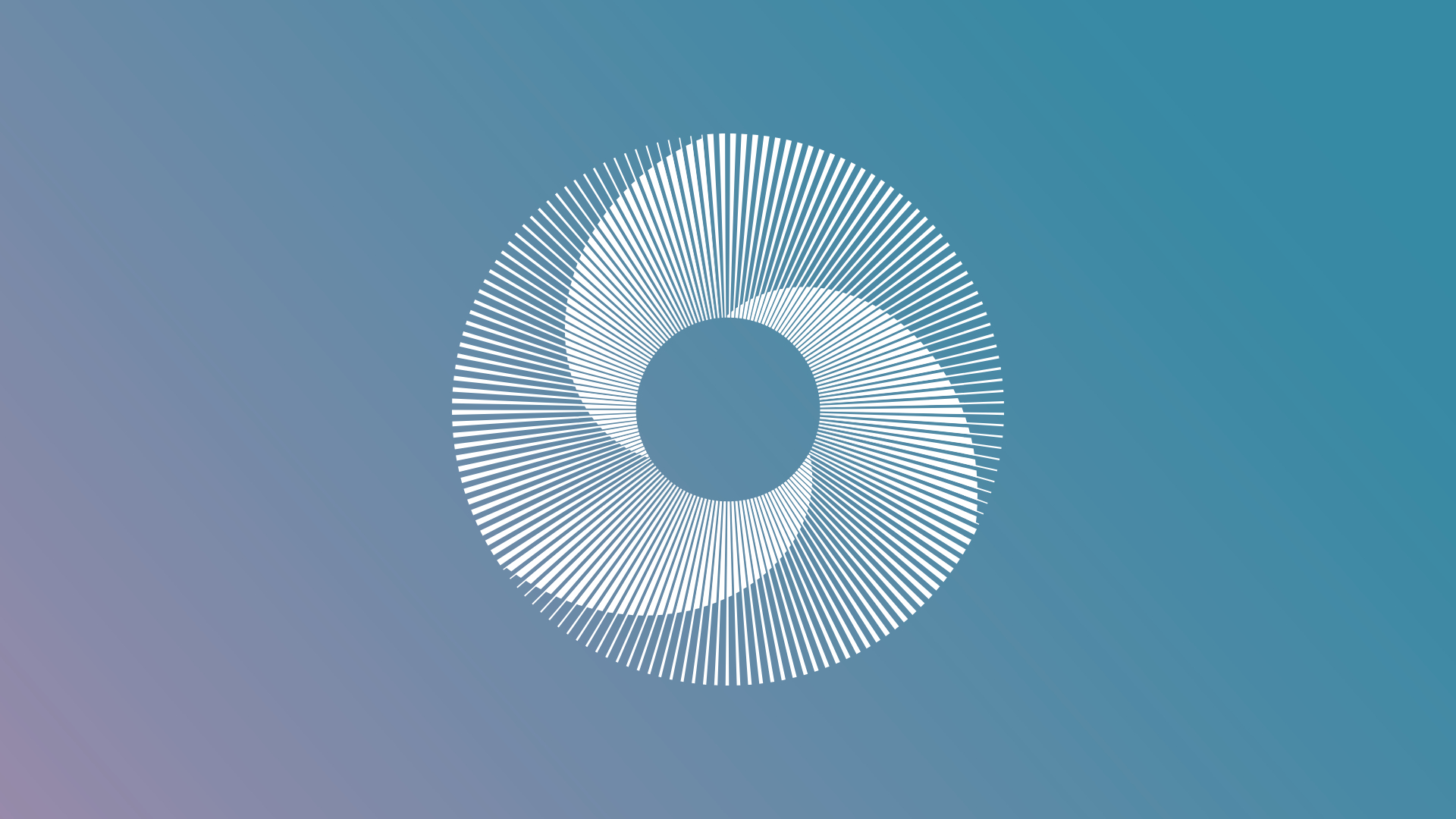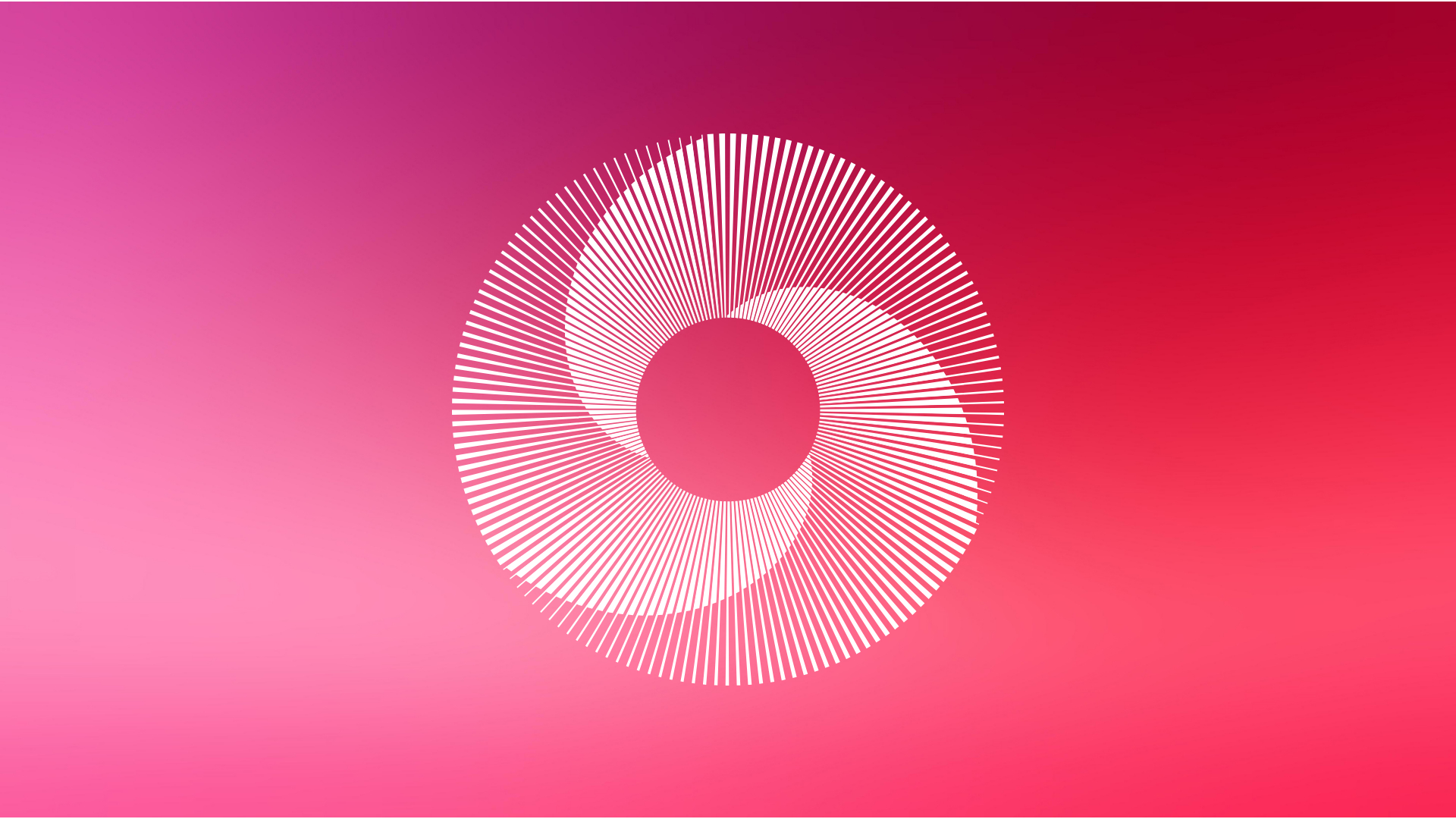Read time: 1min 45sec
It’s been a busy month following the launch of Dynamic Planner Elements and our new Client Review process.
We’ve received a lot of great feedback based on your first few reports and we’re continuing to make improvements and enhancements to the process moving forward.
You might notice that changes occur more frequently in Dynamic Planner Elements. This is because we are keen to get improvements to you as soon as they are ready, rather than waiting for our regular monthly releases. Below is a quick overview of what has changed over the past few weeks.
Risk Profiling
Dynamic Planner Elements provides an efficient new way of completing the Risk Profiling process. It utilises the same questionnaires and methodology that you will be used to, but with all-new screens optimised for a range of devices.
There’s a new notes box added to the risk selection page, to allow you to make any notes regarding the choice of risk profile. The notes you enter here will be replayed in Appendix B.
We’ve renamed the ‘Efficient frontier’ chart in the analysis section to ‘Portfolio risk’ – as a better description of what it illustrates, so that it’s more understandable to new users (see animated image below).
Client Review report preview
We have added a few new features to the report editing screen. You can now change the font size for the report. We hope this feature makes it easier to read for clients, who may have difficulty reading the smaller font used in the report by default.
We have also added some words to help explain the purpose of each of the report options, making it easier for you to understand how you can tailor reports to your clients’ needs and interests.
Finally this month, we have done some background work to make the report preview load a little faster – and you might notice the new loading animation to let you know that it’s working while it loads.
We hope you find all of these enhancements to be a useful addition to Dynamic Planner. As always, your feedback is vital to helping us continue to improve and enhance the service for you.
Please leave any feedback you have, however small, in the feedback portal. We do read it all! You can also find a more detailed list of changes in the help section.
- WATCH: How advisers value the ability to influence Dynamic Planner’s future roadmap