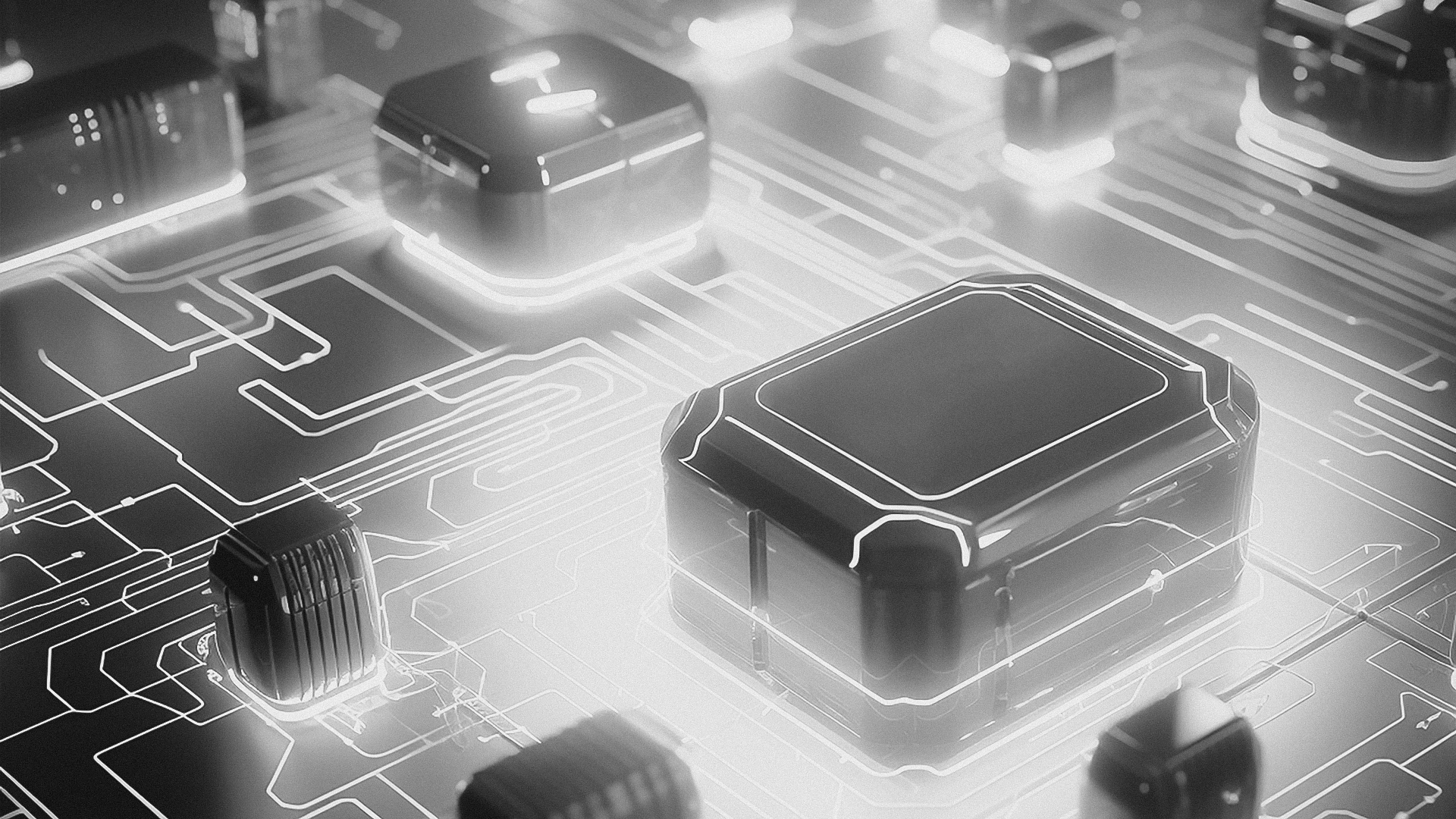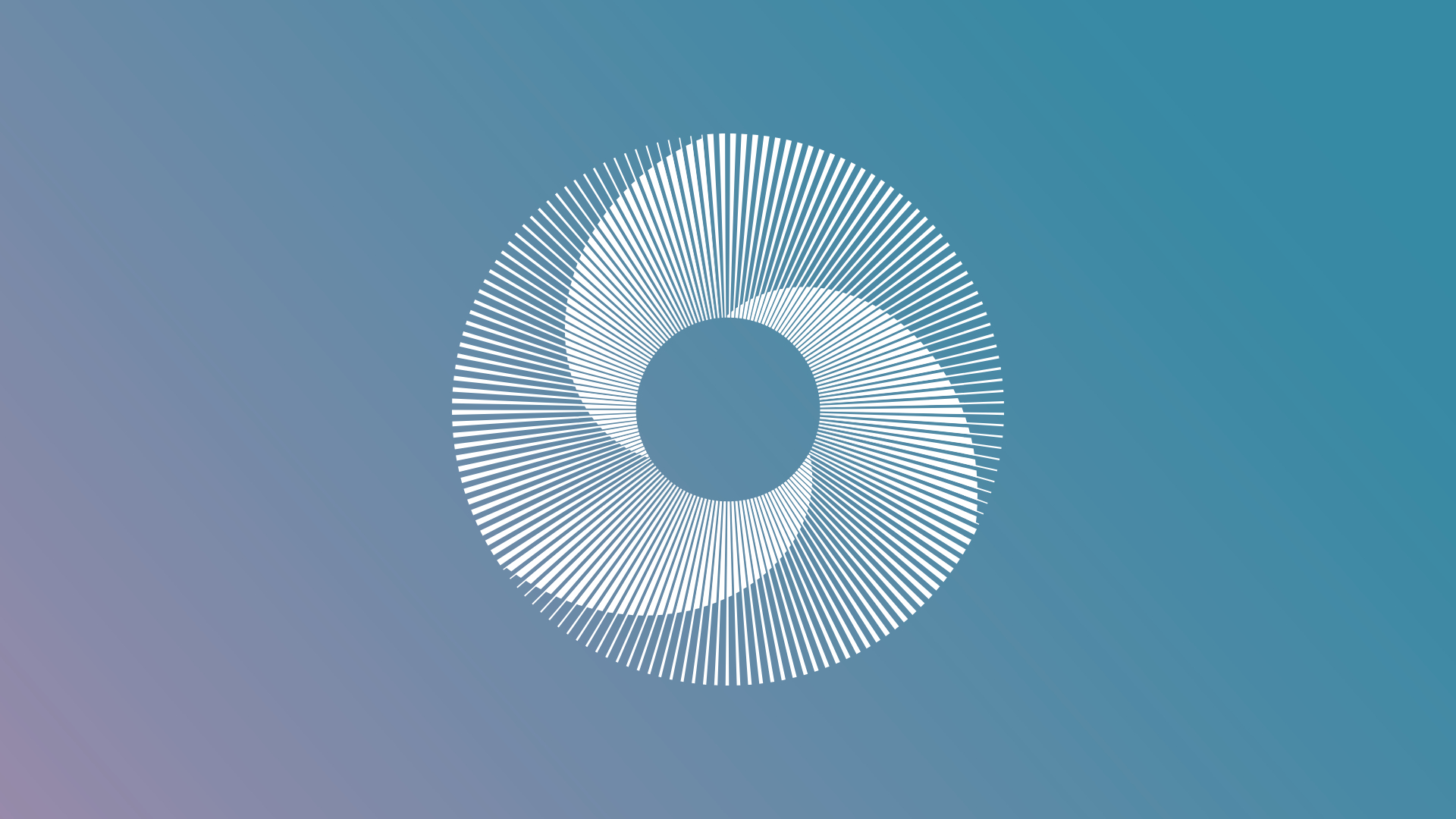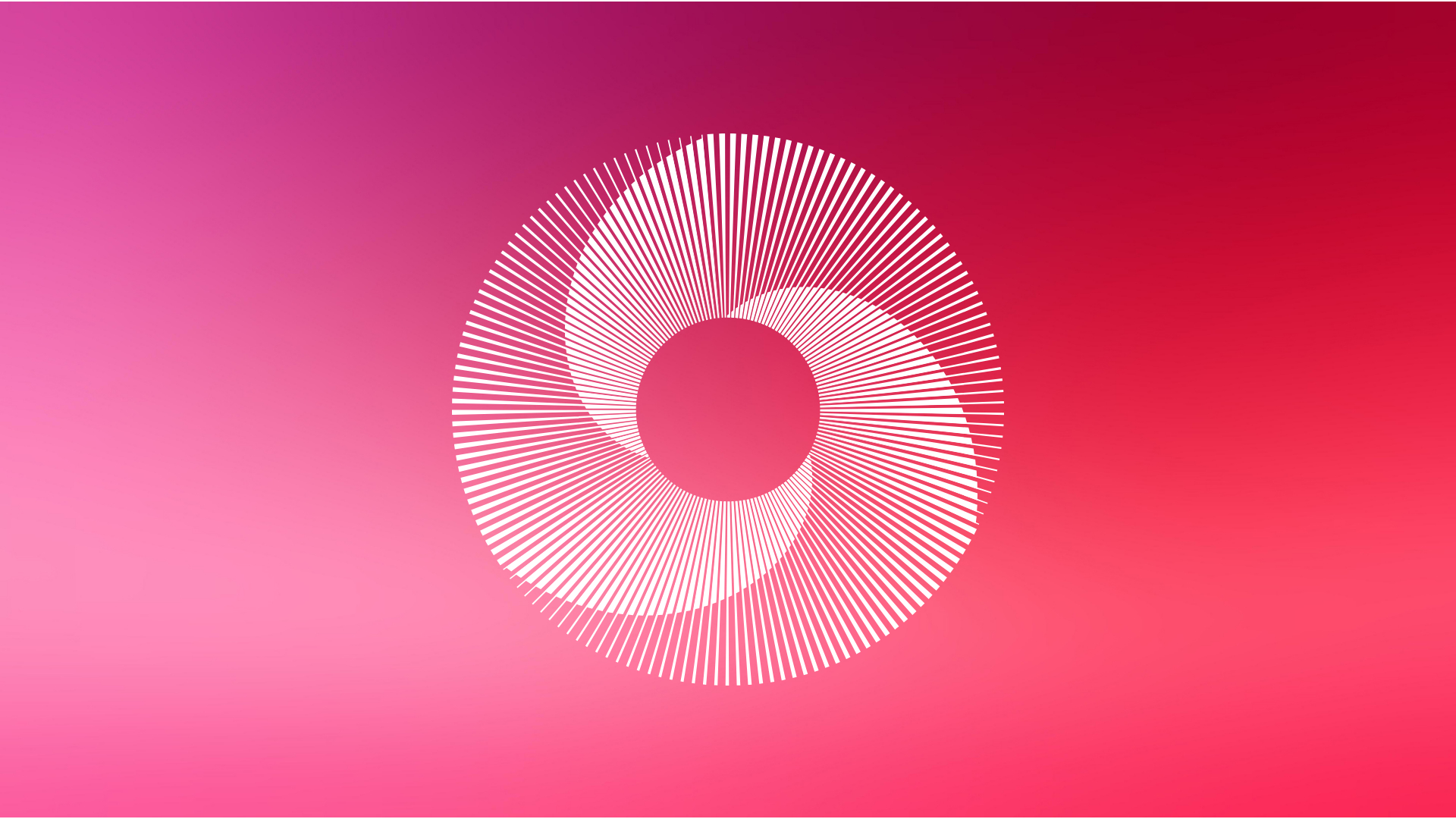A new low code integration platform now enables your firm to integrate Dynamic Planner with other systems you use to manage your client relationships. Compared to Open API, low code integration provides an even simpler way to integrate technology, managing much of the complexity of mapping your client data.
What does it do?
Initially, Dynamic Planner’s low code integration enables you to create or update client [and their partner’s] details in Dynamic Planner. For example, if you have a CRM system which isn’t integrated to Dynamic Planner, we hope this provides a straightforward way of sending client details to Dynamic Planner, without having to invest too much time building an integration.
Specifically, the integration will check and allow you to match the incoming client details to your clients which already exist in Dynamic Planner, minimising duplication and ensuring Dynamic Planner remains a clean and reliable system of record for your firm. After first creating or matching a client, subsequent information received about that client will be treated as an update, without needing to match again.
What’s the difference between low code and Open API?
Dynamic Planner’s low code integration is built on top of its Open API, extending it to enable users and firms to build integrations with the system faster.
The Open API provides a lower level of control and access to a wider range of data items in Dynamic Planner. However, to create an integration, the system on the other side of the integration has more to do, other than sending data over. The shape of the data in the other system will likely be different to what is required in Dynamic Planner, so mapping will be required.
How does it work?
We’ve deliberately designed Dynamic Planner’s low code integration to have a simple interface. To create or update a client [and if appropriate, their partner] using it, you are presented with a simple set of options:
- Login to Dynamic Planner [if you don’t already have an active session]
- Confirm your organisation [helpful if you work across advisers / teams)
- If it’s the first time Dynamic Planner has seen this client ID, you’ll see potential client matches
- If the client is new, you see the data you’re set to add to Dynamic Planner
- If the client exists, you see how updated data will update details already in Dynamic Planner
- Once import is complete, you’ll be directed to Dynamic Planner and the respective client’s dashboard, where you can continue working
How do we imagine this being used?
Dynamic Planner already has deep integrations with intelliflo office, Iress Xplan and Time4Advice CURO. But there are lots of CRMs out there. Dynamic Planner’s low code integration offers a simple way for firms who use them to begin integrating with Dynamic Planner – without having to invest so much time and effort. As always with integrations, the possibilities are endless. We’re excited to see how Dynamic Planner’s user community adopts and adapts this ability.
Need deeper integration?
We’ve intentionally kept the low code integration simple, to make the ingestion of client data quicker and simpler. If you want to import arrangements, and incomes and expenditures, Dynamic Planner’s Open API is a more traditional RESTful API which makes more data available. However, you will have to write more code to manage the more sophisticated processes.
What’s next?
Over time, at Dynamic Planner, we plan to expand the low code integration to enable more data to be pushed into Dynamic Planner, and allow different planning processes to be launched automatically.
If you would like to make use of Dynamic Planner’s low code integration, reach out to the team and email us at Integrations@DynamicPlanner.com . We will be happy to support you and provide more details.